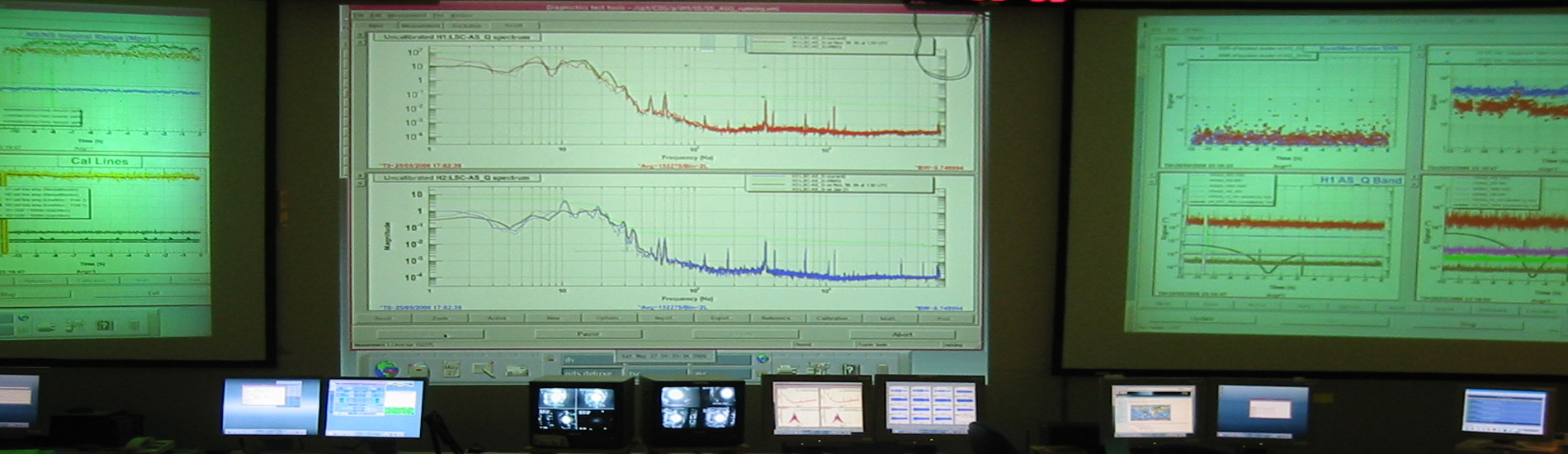Without writing a single line of programming code!
The animation links allow you to change some graphical properties of the controls depending on the state of the tags or functions used in the link itself.
The links allow you to change the fill color, the value of labels, the size and position of the controls, running predefined paths.
A graphical control may be associated with multiple types of links.

All animate objects in the figure above have been associated with a link to LIVELLO_TANK_TK100 tag. For the rectangle used as a bar-graph of a vertical filling links, for the red triangle and the red dashed line has been used is a vertical displacement of link was used, to display the level value is a link was used for the visualization of numerical values, the pen used in the graph has been associated to the layer tag.
Completed the link, and select the desired colors, a variation on LIVELLO_TANK_TK100 tag will automatically be reflected on the properties of the controls depending on the links utilized.
L ‘animation displayed was obtained by varying the LIVELLO_TANK_TK100 tag value from 0 to 100.